A limit was imposed by Nintendo that one copy of the game can only spend a maximum of 1 hour per day in the Dream World to ease server traffic. In addition, there's even a cap to the number of people who can use it at any one time. That's the power of Pokemon for you. And with so many people squeezing in for the opening hour, you'd think it'd be impossible for little ol' me to get even a peek at the Dream World. And that's what I thought for the first half an hour, as the site stubbornly handed me the 'server is full' notice, time after time.
But then, I got in. Yeah, I GOT IN. It doesn't lag much even with the server cap, and I was able to navigate without many problems.
Alright, turn on my DS...and connect to Wi-Fi game sync using the C-Gear. Musharna was on hand to greet me.
My Pokemon starts to dream of the Internets, Firefox and Flash minigames. Who did I send?
*turns on laptop and heads to www.pokemon-gl.com*
My choice is made. Emonga is successfully in the Dream World! Let's go see him~
After the aforementioned frustrating half-an-hour of waiting for my turn, I got in and Makomo gave me the welcome word to the Dream World and showed me my Pokemon's dream home
I didn't make the screen any brighter, it really is slightly fuzzy and misty in the dream world. This is my Emonga in my admittedly empty Pokemon home. You need berries to buy furniture (from the catalog to the left). The treasure chest is for you to send items back down to B/W, and the board is a list of your befriended Pokemon.
Not wanting to waste any time (there is a time limit after all) I headed to the Berry Patch and planted my first harvest- a Sitrus Berry and a Kasib Berry. Emonga jumps around no matter what you do.
After that it was time for the main attraction. Taking the Rainbow Bridge, I headed over to the Dream Island with Emonga.
I didn't take many shots of me playing in the island itself since events and minigames were done in real-time, and I had only up to 15 moves to reach the Dream Tree and retrieve my befriended Pokemon. They're typical Flash-based minigames, heavy on Pokemon love. Make ice-cream and stack it as high as you can, look for lost Pokemon, pop balloons, and so on.
This is the Dream Tree. Gift one of the Pokemon you befriended with a Berry, and it comes back with you.
*turns on DS*
The final step is to turn on C-Gear and go to the High Link lobby. There's a person who gives you the items and Berries you send down to your game (all I had at the time were 2 Kasib Berries, a ton of Oran Berries and one Heal Ball), and a forest for you to capture your pal from your dreams. Oh yeah, Emonga is back in my Pokemon box by this time. The Pokemon I snagged from the dream was a Sunkern.
Can't be seen very clearly in this shot, but the Dream Ball is a strong shade of pink. It has to be used to capture the Dream World Pokemon, guaranteed.
The server is all jammed up again after I exited Dream World, but I can't wait for my next meeting! Who should I send next?










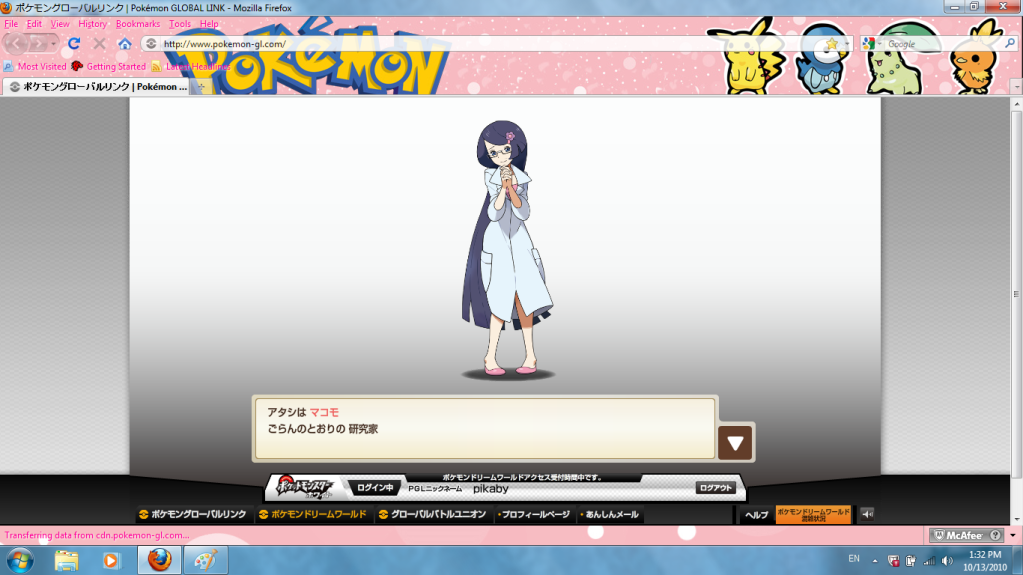

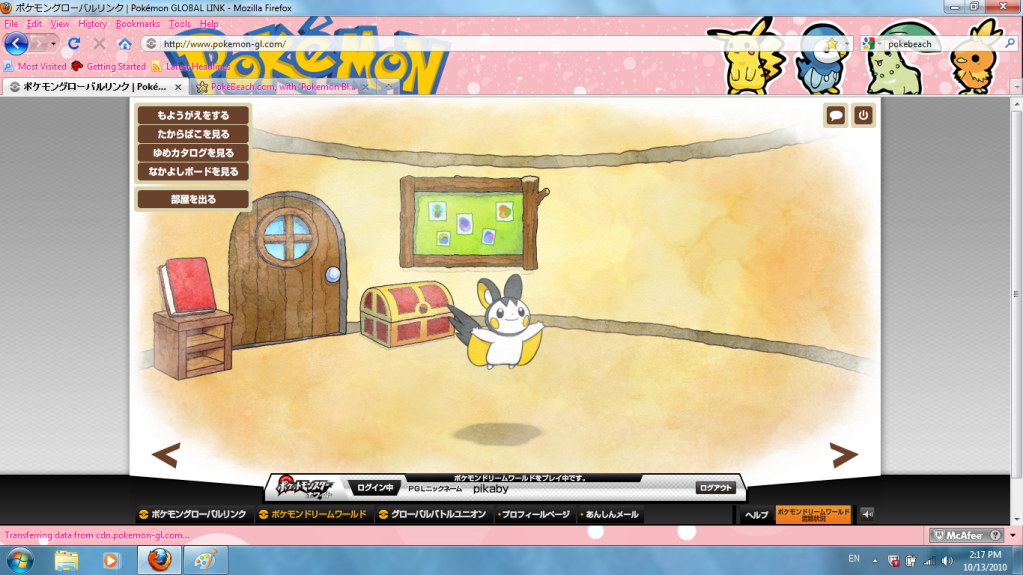


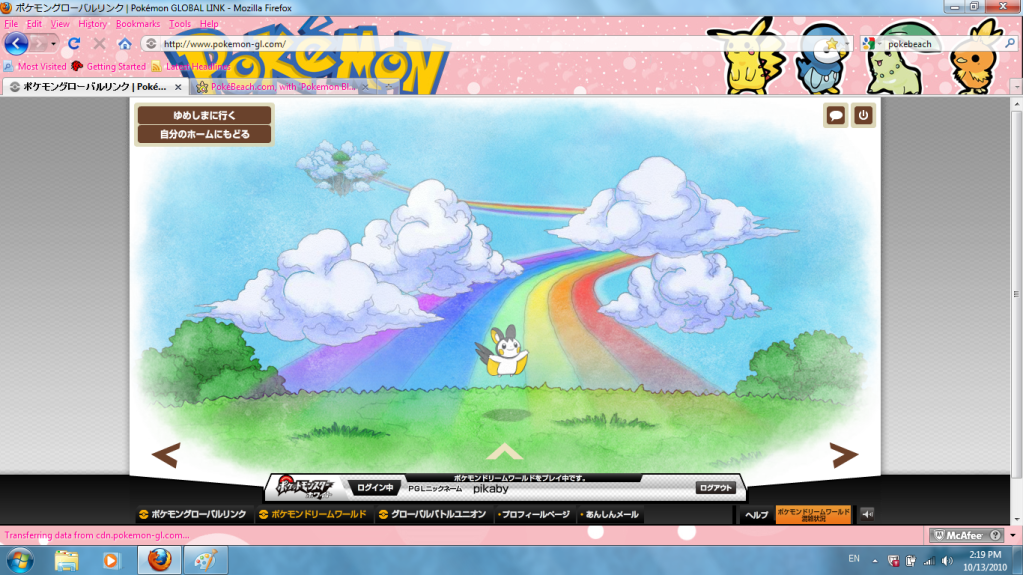
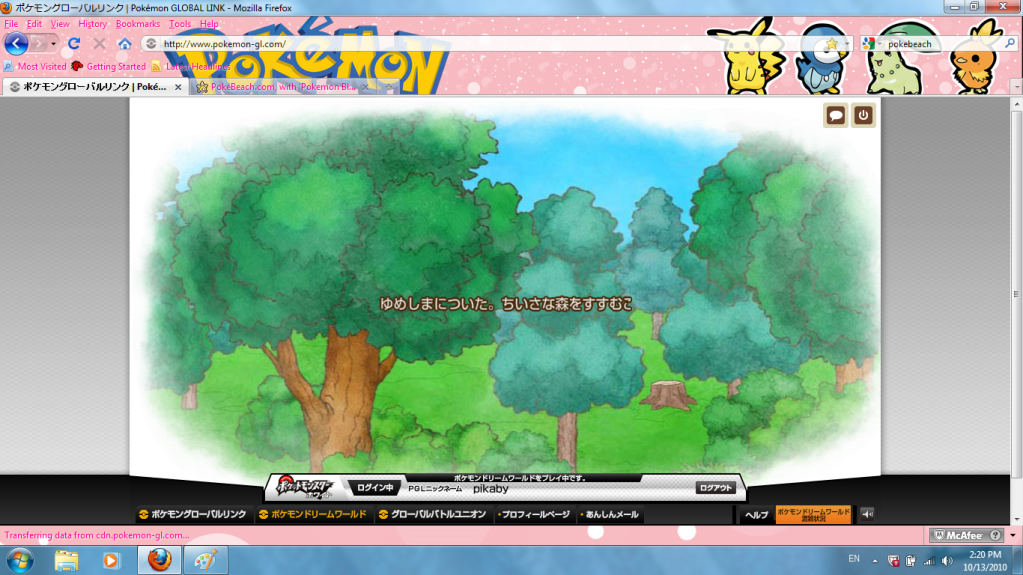






























hi
ReplyDeletei put my pokemon up in dream world and i go onto dream world and it shows my pokemon isnt thier i even checked on my ds again and its asleep do you know whats wrong??
1. Go to Main Menu and go to the Game Sync ID. Connect to Wi-Fi and it gives you a 10-digit code.
ReplyDelete2. Sign up for Pokemon Daisuki Club, then enter your Pokemon Global Link nickname. Enter the 10-digit code from your DS into your Global Link account.
3. Check again. It should be there now, the version you're playing, the number of badges you have, the Pokemon you've sent to Dream World.
ok
ReplyDeletei like this game,but i like to use r4i gold card to play it, r4i gold http://www.carddsi.com/r4i-gold-upgrade-14-p-3.html
ReplyDeletealso like this,but use r4 card http://techonologyreview.blogspot.com/2011/04/r4i-gold-3ds-for-3ds-and-latest-kernel.html
ReplyDeletecrap
ReplyDelete